Administration Portal
SCINCO JupyterHubs include an administrative portal. This interface allows Hub administrators to perform tasks such as:
Starting and stopping servers on behalf of users
Adding volume mounts to a Hub
Adding custom images to a Hub
See the list of users on the Hub
Configure user groups for the Hub
If you are a PI and would like to control administrative functions on your SCINCO JupyterHub, please file a ticket for TACC staff to add you as an administrator.
Accessing the Administration Portal
TACC staff can add a user to the Administration Portal instance that is running in Kubernetes.
Typically, Administration Portals are available at https://<portal_name>-admin.io.jupyter.tacc.cloud.
You will be prompted for your TACC username and password. If you have been granted access to
the Administration Portal, you can log in and make alterations to the JupyterHub
Using the Administration Portal
Once you have successfully logged in, you will see the main page:
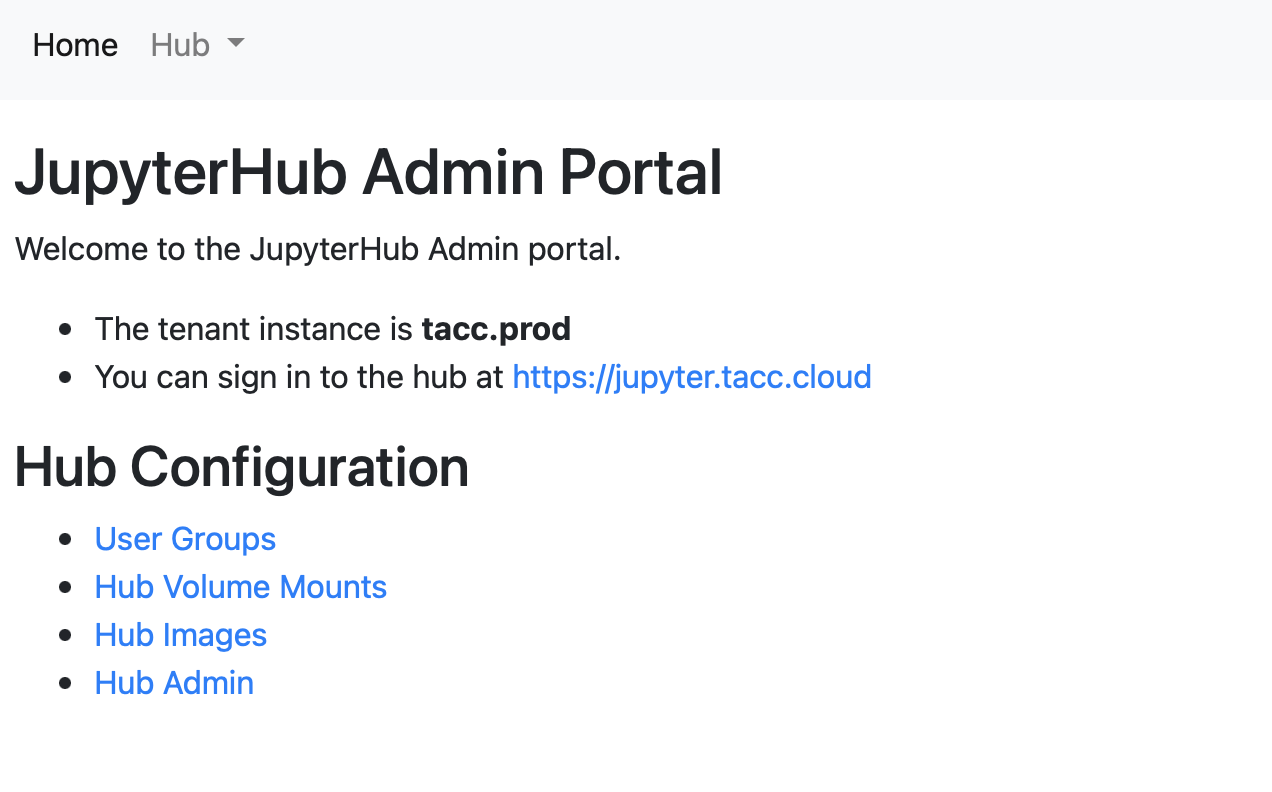
From here, you may choose the following options:
Warning
The JupyterHub must be restarted by TACC staff before any configuration changes will appear.